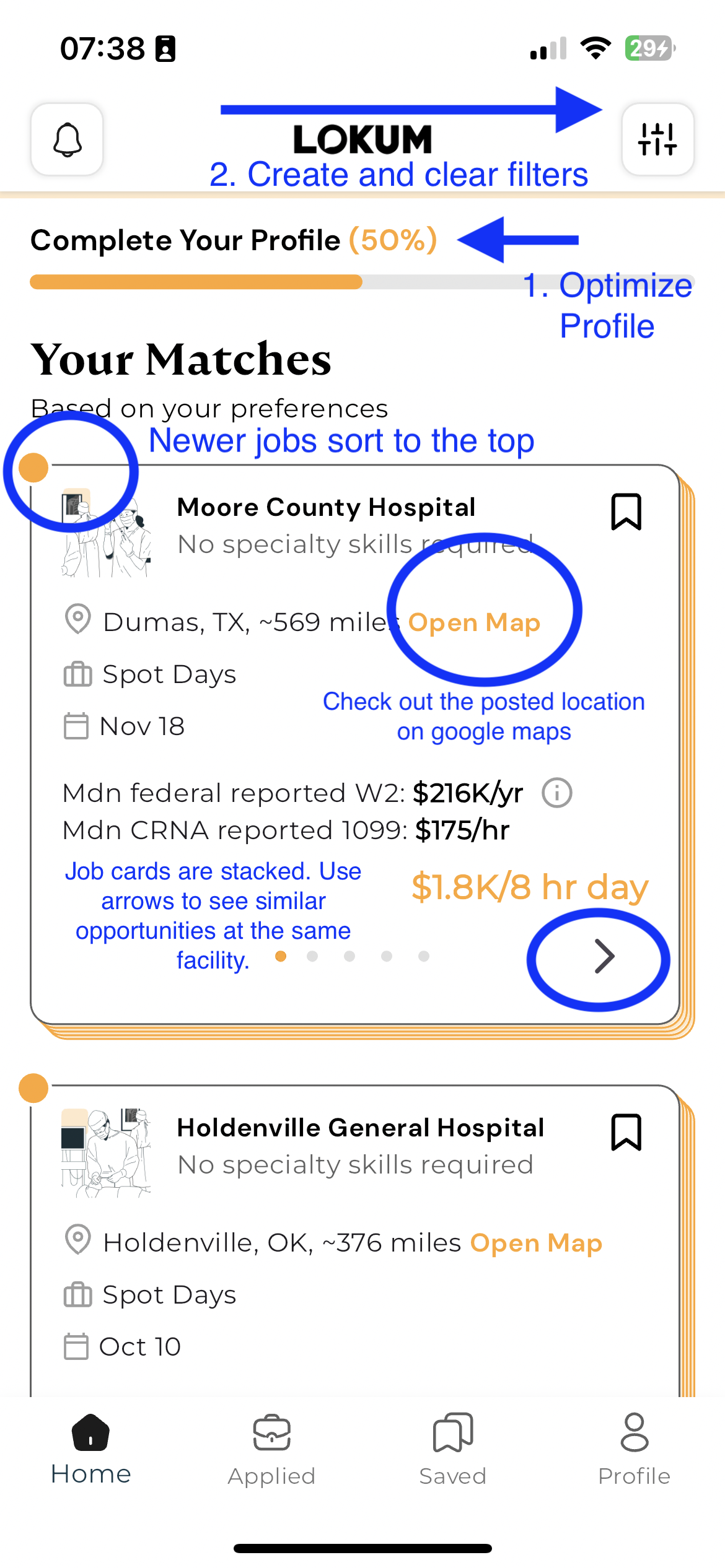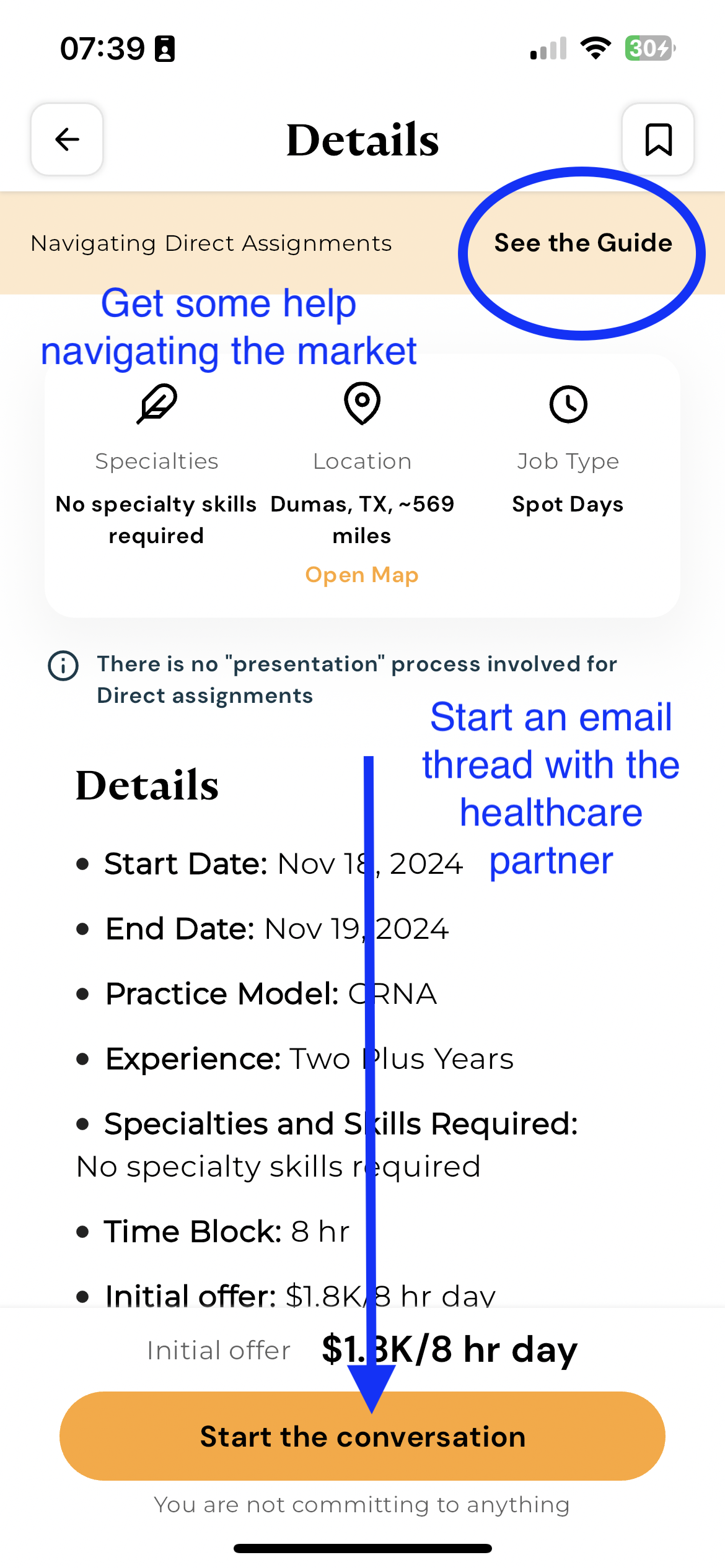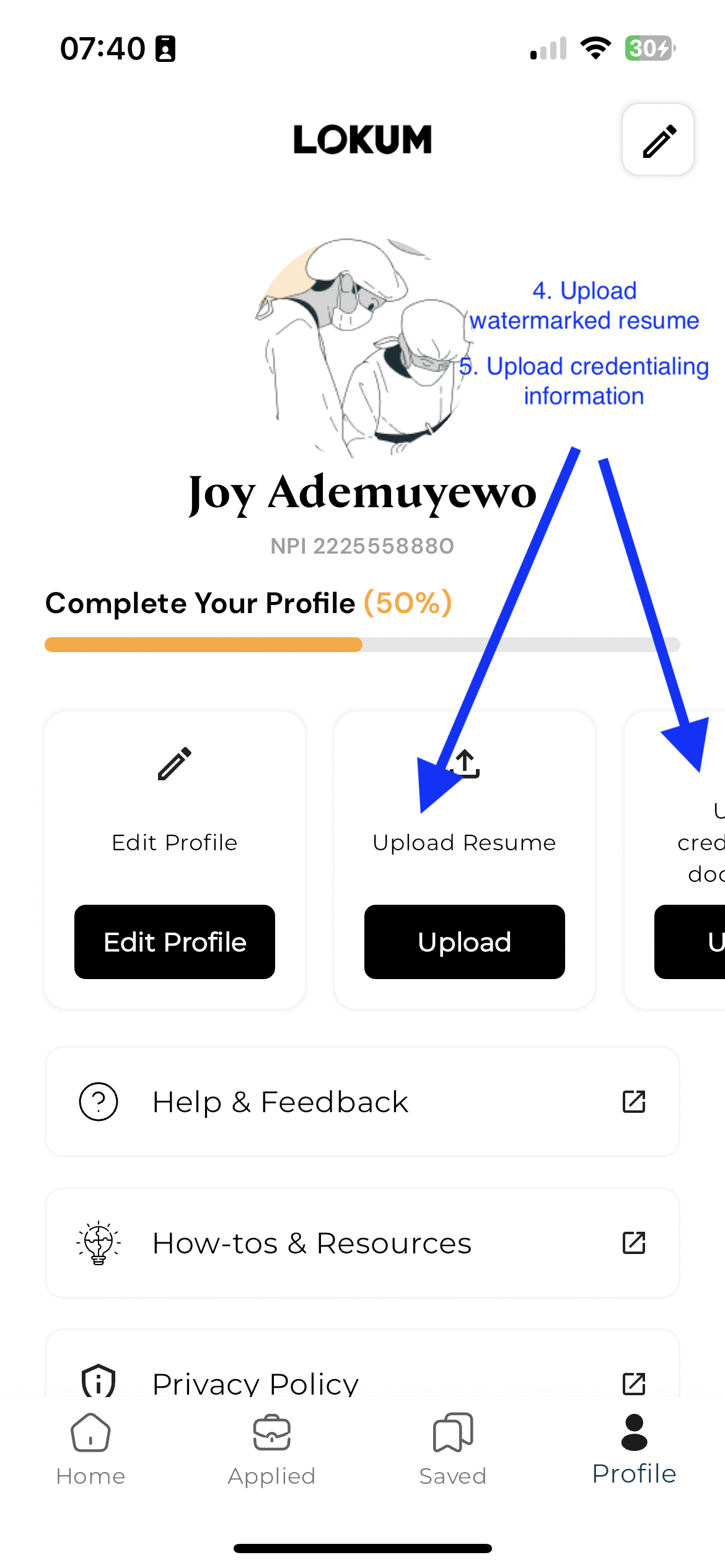Lokum App is designed to simplify and enhance the job finding process for providers and streamline the recruitment process for our healthcare partners. Whether you’re a CRNA looking for flexible work opportunities or a healthcare organization seeking qualified providers, this guide will walk you through how to make the most of Lokum App.
For CRNAs: How to Let the Right Job Find You
Read this guide and check out the illustrations below to be successful!
- Sign Up and Complete Your Profile Start by creating an account with Lokum App. Complete your private profile by adding your qualifications, experience, and preferences for job types (full-time, part-time, locum). The more detailed your profile, the better the platform can match you with the right opportunities. Unless you inquire into a position on the app, nobody can see your profile.
- You can upload a watermarked resume. It will be seen by the healthcare partner when you inquire.
- You can store your credentials for easy transfer to healthcare partners once they select you for an assignment (you mutually agree to work together).
- You can upload a watermarked resume. It will be seen by the healthcare partner when you inquire.
- Browse Jobs…or Set Alerts Later: Once your profile is set up, you’ll have access to advanced filters to find jobs tailored to your preferences. Unlike traditional job boards, Lokum App will learn to bring the right jobs to you over time.
- Get Match Alerts: With Alerts, you’re able to set multiple custom alerts for assignment or job properties and you’ll receive notifications when opportunities that match your filters arise, so no need to manually search daily. If you want to get a ping when every job share or on/off opportunity arises, you will.
- Start a Conversation or Negotiate: Healthcare partners choose the initial offers they post and negotiations are naturally expected. When you find a role that fits, you can easily express interest directly within the app with one-click messages. No lengthy applications or unnecessary back-and-forth; everything is streamlined to save you time. In-app chat makes keeping messages all in one place super easy and status update notifications keep you posted of where you are in the process.
- Stay in the Loop: You’ll get email and/or push notifications and updates about your application statuses. Close all communication loops whether you take the job or not.
- Get updates and give feedback: CRNAs all over the country are helping us build Lokum App by sending in designs, suggesting features, and giving their feedback on jobs. We’re building the future of work together. Look out for our newsletters and product updates as we grow.
- Join project Halothane: We want to help you benchmark pay accurately but the data out there is poor. We’re working on building a CRNA salary calculator and we need your help. Click the ℹ️ next to reported salary information on any job card to receive our free compensation report and contribute to the data.